
Leading Salesforce CRM Consulting Company
Welcome to GetOnCRM, where innovation meets expertise in Salesforce CRM solutions. As a distinguished Salesforce Ridge Consulting Partner, we are at the forefront of transforming businesses through state-of-the-art Salesforce CRM Consultation and advanced Salesforce AI technologies.
Our highly skilled professionals specialize in tailoring Salesforce CRM to your business needs, ensuring seamless integration and maximum ROI. Our approach transcends traditional CRM solutions by integrating the transformative capabilities of Salesforce Einstein. This AI technology is intricately designed to complement Customer 360, offering more than predictive analytics and intelligent automation.
Dive into the world of endless possibilities with GetOnCRM Solutions and experience the future of CRM today.
Our Salesforce Development Services
At GetOnCRM, Our Salesforce CRM consultants are highly knowledgeable who help you in analysis of your business needs and identify the potential areas of advancement to improve performance and productivity. we believe in delivering the best of what we are good at. Our Salesforce CRM consulting experts have excelled in offering the following services to clients across a wide array of industries.
Why GetOnCRM + Salesforce CRM?
Why GetOnCRM + Salesforce CRM?
Intelligent Salesforce Cloud solutions have empowered a wide base of clients to outsmart the competition and emerge as industry leaders
Get a Zero-Cost Salesforce CRM Consultation
We’ll work with you around the clock to provide the best Salesforce CRM Solutions that align with your
business objectives. Get in touch with our expert team.
Get a Zero-Cost Salesforce CRM Consultation
We’ll work with you around the clock to provide the best Salesforce CRM Solutions that align with your business objectives.
Get in touch with our expert team.
Our experts have gathered extensive experience in serving several high-powered industries. Look below for a list of industries we cater to!










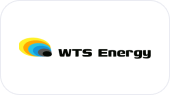

















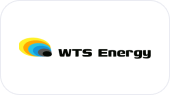







GetOnCRM Solutions with Salesforce allows brands to deliver engaging, relevant, and memorable
customer journey experiences.





































